Helpful Links:
- Basic Processing sketch template
- Changing the Editor Font Size.
- Colors
- Color Wheel
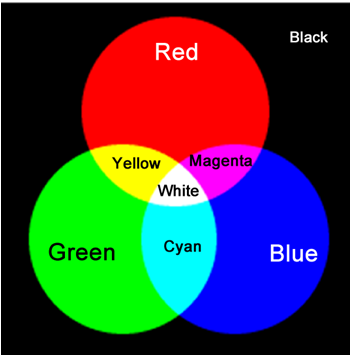
- Color Selector
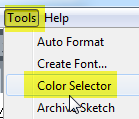
- Color Wheel
- Reference
- Built-into processing:
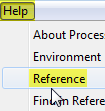
- Or, can be found online:
- arranged by topic
- arranged alphabetically
- Built-into processing:
- Pixel Plotters (to find out the coordinates of pixels)
- Plot Pixel (one pixel at a time)
- Plot Pixels (multiple pixels at a time)
- "Vector" Graphics Editor
- SVG-Edit
(open with the Mozilla Firefox web browser,
not Internet Explorer) - TIP: You can use the drawing tools in this program to figure out the x and y positions of the shapes you want in Processing!
Sketch Examples:
- Basics
- Bubbles ( random, transparency)
- Lifesavers ( random, stroke, strokeWeight, noFill )
- Triangles (drawing triangles)
- Bow Ties (drawing quadrilaterals)
- Crisscross ( width, height )
- Diagonal Threads (frameCount)
- Interactivity
- YoYos (line, mouseX, mouseY)
- Snake (random fill color, mouseX and mouseY )
- Seuss Pancakes (mouseX, mouseY, strokeWeight )
- Beads (pmouseX, pmouseY)
- Motion Trails (motion trails, transparency)
- Mouse and Keyboard Events and "if"
- ClickColor (mousePressed)
- Drag and Draw (mouseDragged)
- Drag, Draw, and Erase (mouseDragged, keyPressed)
- Blue and Red Balls (if)
- Sticky YoYos (if, else)
- Drag, Draw, and Space Erase (keyPressed, if, key )
- RGB Keys (mouseDragged, keyPressed, if, key)
- Growing Ball (if, frameCount)
- Shrinking Ball (if, frameCount)
- Concentric Colors (if, frameCount)
- Frames (if, frameCount)
- Ball Fade-in (if, frameCount)
- Flashing Ball (if, frameCount, division with remainder)
- Flashing and Growing Circles (if, frameCount, division with remainder)
- Variables
- Stripes (variable)
- Diamond Lines (variable)
- Plaid (variables)
- Interactive Growing and Shrinking Circle (variable)
- Draw Concentric Circles (variable)
- YoYos with Color Variables (variables)
- Random YoYos (variables)
- Ball Drop (variable)
- Ball Drop and Stop (variables, if, noLoop)
- Vertical Bouncing Ball (variables, if)
- Ball Bounce Four Sides (variables, if)
- Move Ball With Arrow Keys (variables, if, && )
- Car (variables)
- Car Zoom (variables)
- Snow Zoom (variables)
Interested in trying Processing at home?
- To try Processing within a web browser:
- Processing.js
- Try copying and pasting the code from one of your sketches into this web page!
- Processing.js
- If you want the full version of Processing on your computer:
- Free Download of Processing
- Both Macintosh and Windows versions are available...
- Note: for Windows, use the regular "Windows" download link (not the "Without Java" version).
- Free Download of Processing
More About Processing